YAML stands as a cornerstone in the world of software development, offering a syntax that marries ease of understanding with the power of data representation. As we embark on an exploration of its syntax and structure, this guide aims to equip you with the foundational knowledge required to harness YAML’s full potential. We’ll dissect the key components and conventions that make YAML a preferred choice for developers, aiming for clarity and precision every step of the way.
Understanding YAML Syntax
YAML: Understanding its Syntax and Structure
YAML, which stands for YAML Ain’t Markup Language, is a human-readable data serialization language. It is primarily used for configuration files and in applications where data is being stored or transmitted. YAML is designed to be straightforward, with a focus on making the data look as natural as possible. Here, we’ll break down the basics of YAML’s syntax and structure to get you started.
The Basics of YAML Structure
At its core, YAML is built on two types of structures: maps (key-value pairs) and sequences (ordered lists). These structures can be nested, allowing for complex data representation. Here’s a quick guide to understanding these structures:
- Maps: This is a collection of pairs of keys and values, denoted by a colon (
:) separating each key from its value. Keys are unique within a map and are used to reference the corresponding value.
Example:
name: John Doe
age: 30
- Sequences: An ordered list of items, starting with a dash (
-) and a space. Sequences represent a series of elements in a specific order.
Example:
- Apple
- Banana
- Cherry
Indentation Matters
In YAML, how you indent your lines is critical – it determines the structure of your data. Indentation is used to represent nested structures, such as a map containing a sequence or another map. Always use spaces for indentation (typically two spaces are preferred), as tabs are not allowed.
Scalars: Strings, Numbers, and More
Scalars are single values, and YAML supports several types:
- Strings: Usually not needing quotes, but you can use single (
') or double (") quotes for strings containing special characters. - Numbers: Both integers and floating-point numbers are represented as is.
- Booleans: Represent true or false values, using
true/falseoryes/no.
Advanced Structures: Anchors and Aliases
YAML allows for the use of anchors (&) and aliases (*) for repeating content without duplicating it. This feature is useful for avoiding redundancy and for keeping the YAML file DRY (Don’t Repeat Yourself).
Conclusion
YAML’s design, focused on human readability and simplicity, makes it an excellent choice for configuration files and data serialization. By mastering maps, sequences, and understanding how indentation works, you’ll be able to create and maintain YAML files effectively. Remember, the key lies in its structure and the clarity of presenting data. Whether you’re configuring software or defining data structures, YAML offers a straightforward and efficient solution.
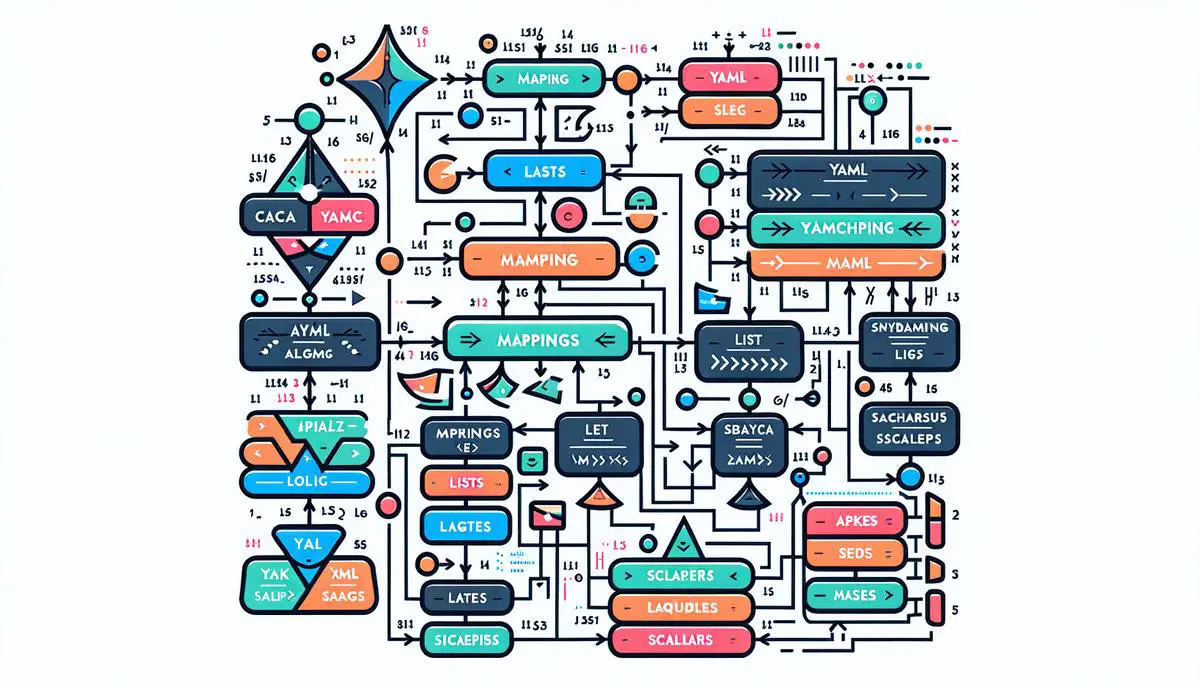
Creating and Structuring a YAML File
Continuing from our exploration of YAML, an essential component of many software configurations, including the setup for Stable Diffusion models, let’s further dive into practical tips for creating and structuring a YAML file effectively.
Creating Custom Tags in YAMLCustom tags in YAML offer the flexibility to assign specific data types or instructions, enhancing the readability and functionality of your file. For example, you might want to explicitly mark some configuration parameters as needing special handling in a Stable Diffusion setup:
```yaml
!Path models/v1.0:
name: MyModel
```
In this snippet, !Path is a custom tag indicating that the value models/v1.0 should be treated as a file path. Implementing custom tags requires additional processing in your application code but adds clarity and control over your YAML data structure.
Adding comments in your YAML file can significantly improve its readability, making it easier for others (or yourself at a future date) to understand the purpose and functionality of various sections. Comments are marked with a # symbol:
```yaml
model_parameters: # This section defines parameters for Stable Diffusion
depth: 32
width: 512
```
Use comments sparingly to explain why certain decisions were made or to highlight important information. Over-commenting or stating the obvious can clutter your file.
Utilizing Multi-document YAML FilesWhen managing complex configurations, such as those for Stable Diffusion, you may find it beneficial to consolidate related settings into a single file. YAML supports multi-document files, separated by ---, allowing you to segment your configuration logically:
```yaml
# Model configuration
---
model_name: my_model
depth: 32
---
# Training parameters
training_cycles: 1000
learning_rate: 0.001
```
This structure keeps related configurations together, reducing the need for multiple files and simplifying file management.
Ensuring CompatibilityCompatibility is crucial when structuring your YAML file, particularly for applications like Stable Diffusion with specific configuration requirements. Always reference the documentation or guidelines provided for the software you’re configuring to ensure your YAML structure aligns with expected standards. This might involve using specific keys, adhering to naming conventions, or structuring sequences in a particular manner.
In conclusion, creating and properly structuring a YAML file for Stable Diffusion involves understanding not only the basic syntax and structures but also employing advanced techniques like custom tags, incorporating comments for clarity, and ensuring compatibility with the application’s requirements. By following these guidelines, you can craft a well-organized, readable, and functional YAML file suited to your Stable Diffusion model’s needs. With practice, these principles will become second nature, streamlining your configuration tasks and contributing to more efficient model setup and operation.
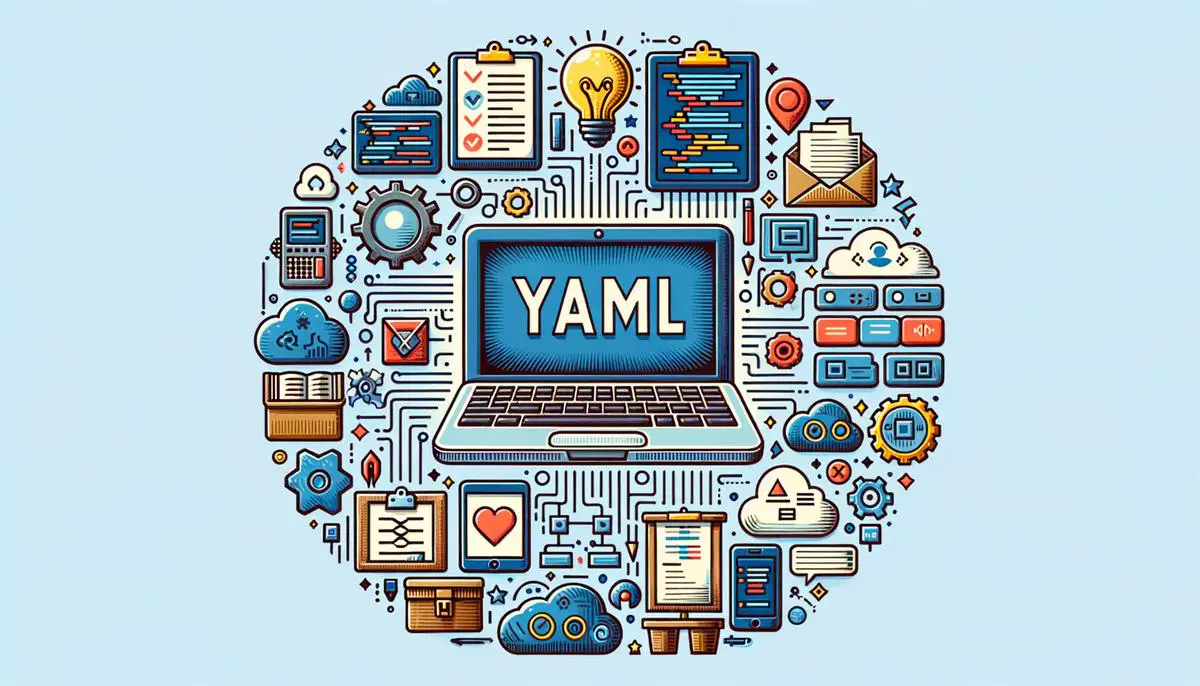
Debugging YAML Files
How to Debug Common YAML File Errors
YAML, while straightforward and user-friendly, can sometimes trip users with its errors, often related to its structure, formatting, or data types. Debugging these errors effectively requires a clear understanding and a systematic approach. Here’s how to tackle some of the common YAML file errors.
Mismatched Data Types
- Error: YAML is dynamic but expects specific data types within its structure. A common mistake is mismatching data types, like placing a string where a number is expected.
- Debugging: Ensure that values align with what the schema or application expects. Use quotes for strings, especially when they could be mistaken for numbers or booleans, e.g., “true” instead of true for a string that reads as true.
Incorrect Use of Quotes
- Error: Misusing single (‘) and double (“) quotes can lead to parsing errors. Double quotes allow for escape sequences like n for new line, while single quotes are used for representing string values as is.
- Debugging: Use double quotes when you need to include escape sequences within your strings. For strings that should be read literally without interpreting escape sequences, single quotes are your go-to.
Indentation Problems
- Error: Indentation is crucial in YAML as it determines the structure. Common mistakes include inconsistent spaces or tabs, leading to an invalid format.
- Debugging: Adopt a consistent indentation strategy, preferably using spaces, as tabs are not universally supported for indentation in YAML files. A general rule is to use two spaces for each indentation level. Tools like YAML linters can automatically check and correct indentation errors.
Duplicated Keys
- Error: In YAML, keys within the same map must be unique. Duplicated keys often occur by accident, especially in large configurations, leading to unexpected behavior.
- Debugging: Scan your YAML file for any duplicated keys. Most modern code editors or specialized YAML validation tools can highlight duplicated keys for easy detection and correction.
Handling Special Characters
- Error: Special characters, especially colons (:) and commas (,), when not used within quotes or in specific contexts, can break your YAML structure.
- Debugging: Quote any string that includes special characters to avoid parsing issues. Remember that YAML treats anything after a colon and a space as the value for a key, so use quotes to include colons within your string values.
Trailing Spaces
- Error: Spaces following values or elements can sometimes lead to parsing errors, as they may be interpreted in unexpected ways.
- Debugging: Use a text editor that visually indicates or automatically removes trailing spaces to avoid this issue. Regularly cleaning up your file can also prevent such errors from creeping in.
Using a Validator
A final step in debugging your YAML file is to use an online YAML validator. This can help catch any syntax errors or structural problems that you might have missed. Simply paste your YAML code into the validator, and it will check for compliance with YAML standards, highlighting any errors or warnings for you to correct.
In conclusion, debugging YAML files effectively requires attention to detail, consistency in formatting, and a good understanding of YAML syntax. By following these guidelines, you can swiftly identify and correct common errors, ensuring your YAML files function as intended.

Mastering YAML syntax and structure paves the way for more efficient and error-free configuration management, regardless of the complexity of your project. By focusing on the insights and practices outlined in this guide, you’ll find yourself better prepared to create, debug, and optimize your YAML files. It’s this structured approach to understanding and applying YAML’s principles that will ultimately enhance your development workflow and contribute to the success of your projects. Remember, the essence of YAML lies in its simplicity and readability, acting as a bridge between human intention and machine processing.
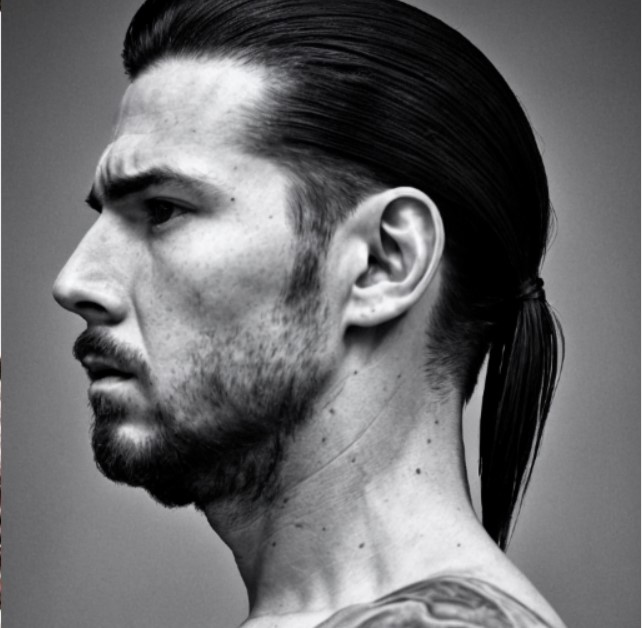
Emad Morpheus is a tech enthusiast with a unique flair for AI and art. Backed by a Computer Science background, he dove into the captivating world of AI-driven image generation five years ago. Since then, he has been honing his skills and sharing his insights on AI art creation through his blog posts. Outside his tech-art sphere, Emad enjoys photography, hiking, and piano.

