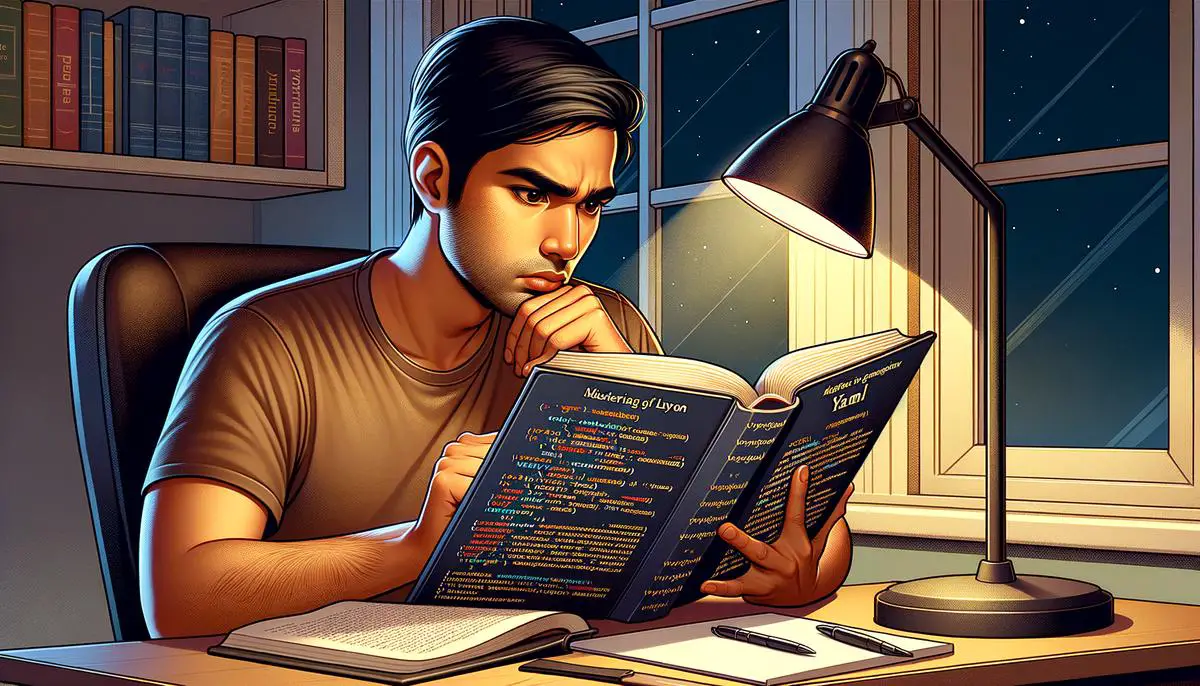YAML, standing for YAML Ain’t Markup Language, emerges as a cornerstone in the world of software development, offering a syntax that marries simplicity with effectiveness. Through its design, YAML caters to both seasoned developers and those embarking on their programming adventures, underscoring its versatility and ease of use. As we explore the nuances of YAML syntax and its application in configurations such as Stable Diffusion, a clear picture forms: YAML is more than just a format; it’s a facilitator of clarity, efficiency, and innovation in software projects.
Contents
Understanding YAML Syntax
YAML, which stands for YAML Ain’t Markup Language, is a popular format for configuration files used by developers and software applications. YAML’s unique syntax is designed to be human-readable and to support data serialization in a way that is both intuitive and straightforward. Here’s what makes YAML syntax stand out:
- Whitespace and Indentation: Unlike other data serialization languages that use brackets and commas to depict data structures, YAML relies on indentation to represent the hierarchy of data. This approach helps in making the structure of the data clear and easily understandable at a glance. Each new level of the hierarchy is indented using spaces – not tabs, which are deliberately avoided to eliminate ambiguity.
- No Quotation Marks for Strings: In YAML, strings do not require quotation marks, making the syntax cleaner and more readable. This applies to most cases except when the string contains special characters or leading/trailing spaces, where quotation marks are necessary to avoid confusion.
- Support for Multiple Data Types: YAML supports scalar types like integers, floats, and strings, along with complex data types such as lists and maps (key-value pairs). This versatility allows users to represent a wide range of data structures efficiently.
- Comments: Unlike many configuration file formats, YAML files allow comments. A comment is initiated with a
#symbol and is ignored by the parser. This feature is invaluable for providing context or explaining the purpose of specific configurations within the file. - Readable Multiline Strings: YAML offers several ways to define multiline strings, ensuring that long texts are easily readable and maintainable. The
>character creates a folded string, removing single newlines within the text, while the|character preserves newlines, making it ideal for formatted text. - Directives and Anchors: YAML includes features like directives, which offer instructions to the parser, and anchors, which allow for the reuse of elements within the document. This reduces duplication and simplifies changes to complex configurations.
Overall, YAML’s design prioritizes human-readability and simplicity, offering a clean syntax for configuration that is both expressive and intuitive. Its combination of whitespace-based structure, support for comments, and versatility in data representation makes it a preferred choice for many developers when it comes to creating configuration files.
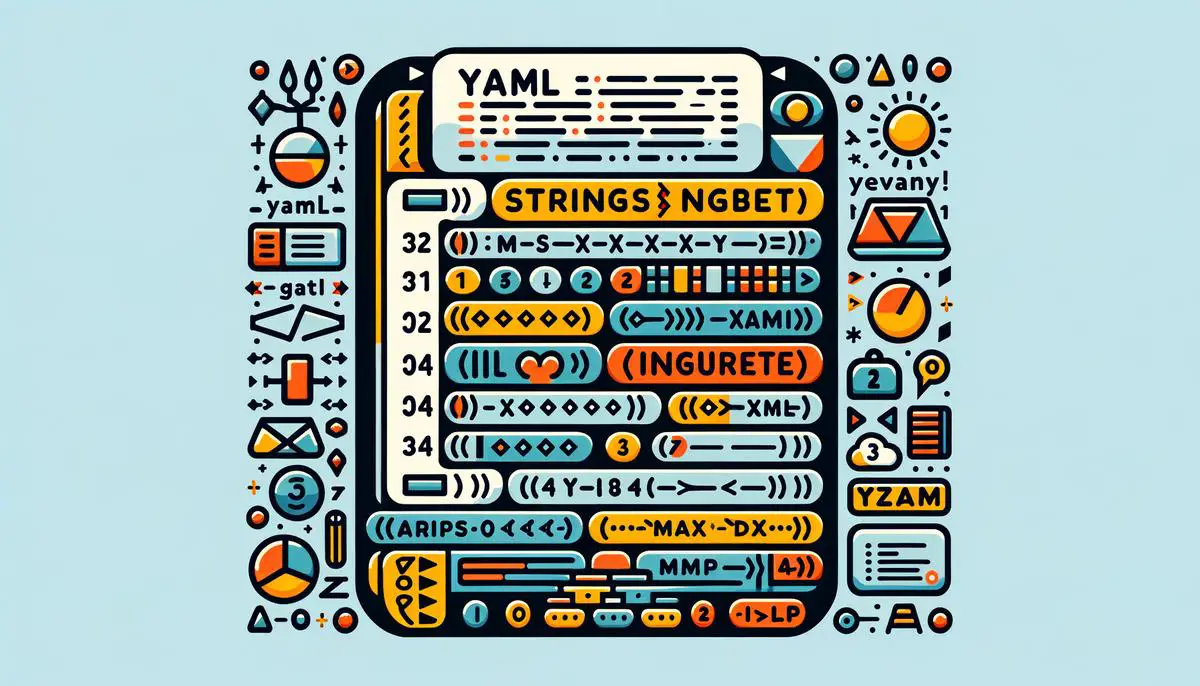
Understanding the YAML Files in Stable Diffusion
Stable Diffusion operates efficiently through the intricacies of its YAML (YAML Ain’t Markup Language) configuration files. These files act as the backbone for customization and functionality within the Stable Diffusion framework. Let’s dive deeper into how these YAML config files drive Stable Diffusion’s operation.
Configuration of Model Parameters
YAML files in Stable Diffusion primarily store settings for model parameters. These parameters could range from the model’s architecture, learning rates, to the batch size for training sessions. By tweaking these values in the YAML file, users can fine-tune the model’s behavior, optimizing its performance for specific tasks or datasets.
Experiment Reproducibility
YAML files hold the key to experiment reproducibility in Stable Diffusion. By documenting the exact configurations used during training or deployment, these files ensure that experiments can be replicated precisely. This feature is invaluable for researchers and developers aiming to validate findings or build upon previous work.
Hierarchical Configuration Organization
The YAML format supports a hierarchical structure, allowing for organized and logical grouping of configurations. This structure makes the YAML files in Stable Diffusion not just easy to read but also simplifies the process of navigating and modifying complex configuration sets. Users can easily understand how different configurations interact and are layered.
Inclusion of External Files
An advanced feature of YAML configuration in Stable Diffusion is the ability to include external YAML files within a primary configuration file. This method promotes modularity and reuse of configuration segments. For example, common settings can be defined in a single file and included wherever needed, ensuring consistency and reducing duplication.
Variable Substitution and Templating
Stable Diffusion’s YAML config files support variable substitution and basic templating mechanisms. This flexibility means that users can define variables once and reference them throughout the configuration, leading to clearer, more maintainable config files. This approach aids in dynamic configuration setups, where parameters might change based on certain conditions or inputs.
Leveraging YAML for Customizable Workflows
Finally, the use of YAML files in Stable Diffusion underpins the system’s prowess in supporting customizable workflows. Whether it’s for data preprocessing, model training, or generating inferences, the YAML configurations allow users to tailor every aspect of the workflow to meet their specific needs. This customizability is pivotal for experimenting with novel ideas or optimizing processes for efficiency.
In conclusion, Stable Diffusion’s YAML config files are much more than simple settings containers. They facilitate a comprehensive and flexible platform for AI model experimentation and deployment. By understanding and utilizing the myriad features offered by YAML, users can unlock the full potential of Stable Diffusion, pushing the boundaries of what’s possible in the domain of AI-driven content creation.

Editing YAML for Custom Use-Cases
Expanding upon the foundational elements of YAML editing for optimizing Stable Diffusion outputs, let’s delve into advanced configuration techniques that can further refine and enhance the generation process.
Defining Custom Image Output Settings
Customize your output resolution by specifying width and height parameters under the image_settings section. This allows for precise control over the dimensions of the generated images, enabling the creation of visuals that fit specific requirements, whether for web content, digital art, or print materials.
image_settings:
width: 1024
height: 768
Adjusting Sampling Methods
Sampling methods play a critical role in the quality of the generated images. You can experiment with different sampling values to alter the randomness and detail in the outputs. Common sampling methods include Euler, Langevin, and DDIM. Changing the sampling parameter under the generation_settings section can lead to discovering visually unique styles.
generation_settings:
sampling: Euler
Tuning Noise Parameters
Noise levels significantly impact the clarity and definition of Stable Diffusion outputs. By adjusting the noise parameter, you can control the smoothness or roughness of the generated images. A lower noise value generally results in smoother, cleaner images, while higher values can create more textured, detailed visuals.
noise_settings:
level: 0.6
Incorporating Prompts and Weights
To guide the generation towards specific themes or aesthetics, use prompts with associated weights. By assigning higher weights to certain prompts, you emphasize those elements more in the output. This technique is invaluable for achieving highly targeted visual results.
prompts:
- text: "sunset over mountains"
weight: 1.5
- text: "oil painting"
weight: 1.0
Leveraging Seed Values for Consistency
For consistency across multiple generations, specify a seed value. This ensures that every run with the same seed and parameters will produce identical images, essential for projects requiring uniformity.
generation_seed:
value: 42
Optimizing for Performance
To balance between generation time and output quality, consider adjusting the optimization_level. This parameter determines the computational resources dedicated to the process. A higher value increases quality but requires more processing time and power, while a lower value speeds up generation at the expense of some detail.
performance_settings:
optimization_level: Medium
By employing these advanced YAML editing techniques, users can significantly optimize Stable Diffusion outputs for specific needs and preferences. Experimenting with different combinations of settings can unlock novel and captivating visual creations, broadening the scope of possibilities for digital art and content generation.

As we wrap up our exploration of YAML and its pivotal role in configuring Stable Diffusion, it’s evident that understanding and mastering YAML syntax not only enhances the customization and efficiency of software projects but also unlocks new horizons in digital creativity and artificial intelligence applications. YAML’s simplicity, coupled with its powerful features, lays a solid foundation for developers to craft solutions that are both innovative and accessible. Through the strategic manipulation of YAML files, the potential for creating advanced, customizable, and high-quality digital content is vast, pushing the boundaries of what is possible in the evolving landscape of technology.
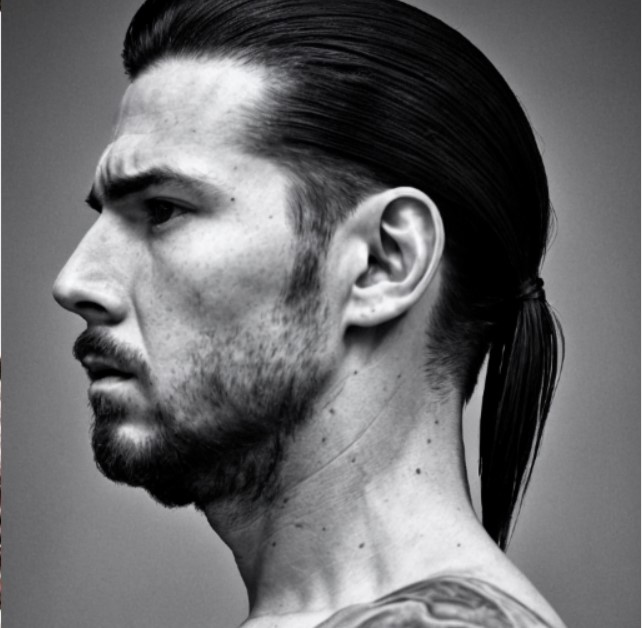
Emad Morpheus is a tech enthusiast with a unique flair for AI and art. Backed by a Computer Science background, he dove into the captivating world of AI-driven image generation five years ago. Since then, he has been honing his skills and sharing his insights on AI art creation through his blog posts. Outside his tech-art sphere, Emad enjoys photography, hiking, and piano.