With the lightning-fast progression of technology nowadays, the importance of gaining proficiency in digital media tools cannot be underestimated. Particularly, digital image editing has become an esteemed skill within a variety of industries including advertising, marketing, web design, and journalism, among others. If you are on a mission to become a professional image editor, you need to be adept with the different elements that transcend this field of expertise. This comprises understanding basic image editing principles such as resolution, aspect ratio, color balance and exposure. Each of these plays a very crucial role in determining the quality of an edited image. Meanwhile, mastering image editing software like Adobe Photoshop and Lightroom is equally crucial. Being quite familiar with using their layers, filters, and brushes, as well as their color correction tools and retouching techniques can absolutely optimize your image outputs. Lastly, being efficient in your editing process not only saves you time, but also makes your workflow much smoother. Implementing tactics like using keyboard shortcuts, batch processing and presets can undoubtedly enhance your editing efficiency.
Contents
Understanding Basic Image Editing Principles
Distilling the Core Principles of Digital Image Editing
For any techie obsessive, digital image editing is an essential and invigorating skill to have in their repertoire. But to truly excel at it, just like in any other tech field – understanding and applying the foundational principles is vital.
So what are these core principles? Roll up your sleeves, boot up Photoshop or your preferred editing tool, and let’s dive into the fascinating world of digital image editing.
-
Histogram Evaluation
A histogram is the graphical representation of tonal values in your image – and understanding it is crucial. It lets you tweak the brightness and contrast within the image directly. This proficiency is foundational before diving deeper into the editing universe.
-
Layers Mastery
Understand the concept of layers, the backbone of an editing workflow. Layers are like transparencies piled onto each other, allowing for non-destructive edits. They provide a way to build intricate compositions without directly changing the original image.
-
Understanding Resolution
Grasp the importance of resolution and how it impacts image quality. Knowledge of DPI (Dots Per Inch) and PPI (Pixels Per Inch) is important for ensuring high-quality outputs whether you’re printing or displaying online.
-
Smart Use of Filters
An effective image editor knows filters aren’t just for flashy effects, but for refining photos. Noise reduction, sharpening, blurring – these are just a few examples. The secret is in the strategic, restrained use.
-
The Magic of Masking
Masking is about selectively hiding or revealing parts of an image. It’s an elegant solution to composite images or adjust specific parts without affecting the rest.
-
Seamless Cloning
The Clone Stamp is a formidable tool in any editor’s collection, allowing for removal or replication of features. Knowing when and how to use this tool brings you a step closer to superior editing skills.
-
Fine-Tuning with Adjustment Layers
These are special layers that can be used to apply color and tonal adjustments without harming the original layer. They offer a level of flexibility and precision that can transform your editing process entirely.
-
The Power of Blending Modes
These are algorithms that determine how two layers interact with each other. They offer vast creative and technical possibilities – from complex lighting effects to straightforward tonal adjustments.
These principles are the pillars around which all successful image editing revolves. Don’t just memorize, implement them into your routine. Building on these, you are empowered to further explore the endlessly evolving landscape of digital image editing. Remember, in technology – and in digital image editing – knowledge, precision, and constant experimentation are the keys to success.
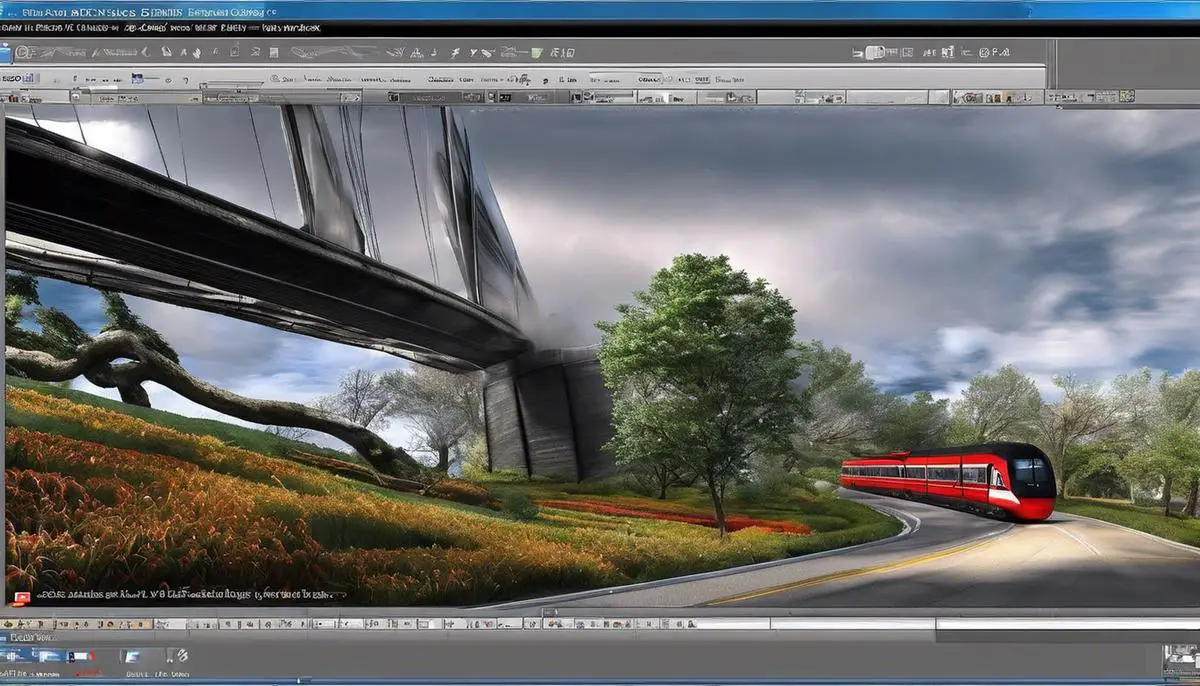
Mastering Image Editing Software
Revolutionize Your Projects: Crucial Steps to Effective Image Editing Software Utilization
In the dynamic world of technological innovation, image editing software elevates the final presentation quality of your projects. Discover methods to better control and harness the full potential of your creative tools. Unlock the doors to masterful project design.
Master the Pen Tool
Often overlooked, the pen tool provides unparalleled precision in the creation and modification of clean, crisp paths and shapes. It’s a game changer for removing intricate objects from the backdrop and for selective editing. Effortlessly create curved or straight lines with anchor points, enabling effective manipulation of your visual elements.
Implement the Text Tool
The text tool is not just for typing; it opens a broad avenue for creative experiments. By integrating the text with your image layer, you can infuse visual themes with colorful typography. The text tool harmoniously marries words and graphics, thereby amplifying the context and impact of your visuals.
Unleash the Color Replacement Tool
Color plays a vital role in setting the mood, highlighting key elements, and conveying themes. The color replacement tool allows you to recolor specified areas without changing texture, shadows, or highlights. Embrace the playfulness of this tool to reimagine and enhance your visual experience.
Incorporate 3D Modeling
3D modeling tools break the flat canvas’s boundaries in many editing software, offering depth and perspective to your projects. Add new dimensions to your graphic design by creating 3D elements and digitally rendered images for impactful visual narratives.
Decipher the Healing Brush
Learning the healing brush tool is crucial for those unwanted imperfections. This tool ingeniously blends the defect into the surrounding area by matching the texture, lighting, and shading. This is invaluable when it comes to retouching photos to ensure flawless results.
Harness the Gradient Tool
Gradient tool typically adds depth, volume and feels to your image by smooth transitioning of colors. It can radically alter the visual language of your designs, creating effects from pictorial illusion to striking highlights and shadows.
Integrate Advanced Compositing Techniques
Image editing is more than just effects and adjustments—it’s also about implementing the art of compositing. Blending multiple images or elements together opens up a vast array of artistic possibilities. Advanced compositing techniques bring flexibility and versatility, helping to create uniquely tailored images.
Understanding and mastering these elements will facilitate a streamlined workflow while improving the quality and impact of your projects. It is essential to experiment and combine the different tools and techniques mentioned above. With continuous practice and exploration, turning ideas into stunning visual realities becomes second nature. Remember, the true power lies in the hands of the user, not the tool.

Improving Editing Efficiency
Enhancing Productivity and Effectiveness with Keyboard Shortcuts
All tech enthusiasts will second the importance of harnessing the power of time-saving keyboard shortcuts. They not only allow executing commands faster but also streamline your entire editing process. Getting a hang of the most frequently used ones can put you miles ahead in your photo editing journey. Take the time to learn and practice shortcuts for tasks such as zooming in and out, switching between tools, and manipulating layers.
Crafty Use of Presets
Presets are an excellent way to automate repetitive tasks. If there’s a certain look or style you find yourself re-creating often, save it as a preset. This not only saves time but ensures consistency across your images, particularly useful for maintaining a cohesive brand identity or theme.
Effective Management of Workspaces
Getting your workspace organized can greatly influence your productivity and the quality of your work. Customizing it to better suit your need is worth the effort. Allocate your screen space according to your need, but make sure that the most frequently used tools are easily accessible.
Making Best Use of Brushes
The Brush tool in any image editing software is incredibly versatile. Equipped with several options and settings, it can perform a variety of tasks. Understanding how to modify its size, hardness, opacity, and flow can dramatically enhance your editing prowess.
Tapping Into the Potential of Actions
Similar to presets, actions allow for automation of tasks but, on a much larger scale. They let you record a sequence of edits, which can then be applied to other images with a single click. If you often perform a series of edits on your images, establishing these automated sequences can be a significant time saver.
The Efficiency of Batch Editing
For those dealing with a large number of photos and a limited amount of time, batch editing is your savior. It’s an efficient technique that lets you apply the same edits to a collection of images all at once. This is especially handy for photographers shooting in RAW format, with hundreds or even thousands of images to process.
Conclusion
In the world of digital image editing, jumping headfirst without a strategy will do no good. From learning keyboard shortcuts and making use of presets and actions to adopting batch editing, each of the aforementioned strategies has the potential to considerably streamline your photo editing process and, consequently, enhance your productivity. In essence, get smarter with your tech, keep learning and unlearning, but most importantly, keep editing!

In the digital era that we all live in, the ability to efficiently edit digital images has become not just useful, but downright essential. Mastering the art and science of editing is a journey that starts with understanding the most basic principles, and then building upon them with proficiency in software tools and efficiency hacks. So, whether you’re aiming to land a job in a creative agency, looking to stand out in the freelance market, or simply wanting to lift your personal brand, sharpening your ability in image editing is definitely a worthy investment. As we delve deeper into the principles of image editing, it’s worth bearing in mind that successful digital image editing isn’t just about knowing what to do, it’s also about understanding why we do it. And with your newfound understanding of these editing principles and software, coupled with a focus on efficiency, you’re well on your way to transform and refine your abilities, setting you on course to becoming a proficient image editor.
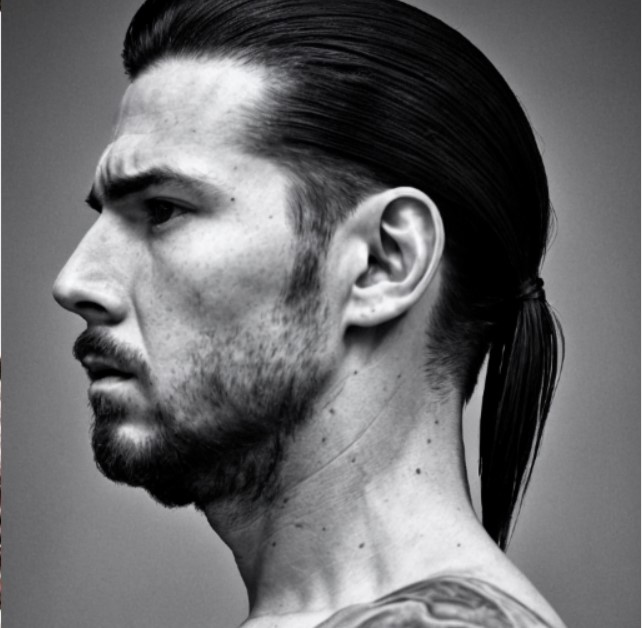
Emad Morpheus is a tech enthusiast with a unique flair for AI and art. Backed by a Computer Science background, he dove into the captivating world of AI-driven image generation five years ago. Since then, he has been honing his skills and sharing his insights on AI art creation through his blog posts. Outside his tech-art sphere, Emad enjoys photography, hiking, and piano.

