As we catapult into the digital age, the fusion of artificial intelligence (AI) and graphic design has emerged as a revolutionary force that is reshaping the landscape of creativity. This unprecedented convergence is transforming the way designers work, pushing the boundaries of innovation, and presenting a plethora of opportunities for those poised to exploit it.
This discourse aims to illuminate the pivotal role of AI in graphic design, exploring its origins, contemporary applications, and future implications. From the scrutiny of AI-enabled tools that can exacerbate one’s design skills, to the deep dive into the creative process and specific AI-driven techniques, a comprehensive understanding of this dynamic alliance is what this text aspires to convey.
Furthermore, we will also delve into the ethical quandaries that the intersection of AI and graphic design might evoke, striving to stimulate a constructive dialogue around these pressing matters.
Contents
Understanding AI in Graphic Design
Understanding AI in Graphic Design
In the realm of graphic design, Artificial Intelligence (AI) is reshaping several facets, including how designers work, the kind of work they do, and their creative processes. AI uses algorithms and machine learning to mimic human intelligence, process data, and make decisions.
The evolution of AI over time has been revolutionary, going from simple calculations and problem-solving tasks to performing complex tasks that require decision-making, such as graphic design.
AI Role in Graphic Design
In graphic design, AI is used to automate mundane tasks, thereby allowing designers to focus more on creativity and innovation. It can quickly produce designs based on specified criteria, streamlining design processes and drastically reducing the time needed for design execution.
For instance, AI can automatically generate logos, graphic illustrations, and social media graphics among others, in mere seconds. These capacities not only increase efficiency but also allow the potential for 24/7 productivity.
AI Tools for Graphic Design
Various AI tools are now available to aid graphic designers. Adobe’s AI-powered tool “Sensei” is an excellent example. It enables automatic image editing, smart cropping, and auto-tagging, among other features. Tools like “DeepArt” and “Prisma” use a neural network to convert images into artistic pieces. These tools help designers to level up their skills, enhance creativity, bring precision to work, save time, and increase productivity.
Considering the constant advancements in AI, its influence on graphic design is only going to expand exponentially. However, it’s crucial to remember that no technology can replace human creativity. So while AI can help refine your graphic design skills, the cultivation of your creative flair is equally important. Ultimately, AI can enhance your design capabilities, but it’s the designer’s unique creativity that really makes a design stand out.
AI Graphic Design Software and Tools
Demystifying the Role of AI in Graphic Design
Artificial Intelligence (AI) is gradually revolutionizing the creative landscape, including the domain of graphic design. It’s proving to be a formidable ally in automating mundane tasks, conceiving fresh design concepts, and introducing a whole new level of intuitiveness to the design process. Among other abilities, AI is making a name for itself by generating one-of-a-kind designs and adapting to user preferences, thereby customizing the design experience in real time.
AI Tools for Advancing Your Graphic Design Skills
There are several AI-enabled design tools that can help take your skills to the next level. Here are a few options to consider.
DeepArt
DeepArt is an AI-powered tool that creates artistic designs from supplied images, prompting a whole new way of creating digital art. It utilizes style transfer technology, transforming ordinary photos into digital art akin to famous painters, such as Van Gogh, Picasso, and more. However, while it provides incredible automatic transformation capabilities, it lacks some advanced editing options for precise touch-ups.
Canva
Canva is a robust design platform offering a plethora of premade design templates, image editing tools, and text fonts that can be easily optimized according to the user’s needs. Canva’s AI provides personalized design recommendations, saving designers time and easing the creative process. Nevertheless, its main limitation is the need for better offline capabilities for those who prefer or require standalone software.
Adobe Sensei
Adobe Sensei is an AI and machine learning framework that permeates the Adobe Cloud suite, auto-tagging images, and recommending relevant templates based on the existing project. It assists in pattern identification and predicts the best design layout. It also facilitates smoother object selection, automates tedious tasks, and improves face recognition. But its advanced features may not be suitable for a beginner user, and it requires a robust computing setup.
Looka
Looka leverages AI to create logos and brand kits. You can create unique and professional logos by simply choosing some designs and colors, and Looka’s AI does the rest. The downside to Looka is that it is a paid service, which may not appeal to all users, especially those on a tight budget.
Magisto
Magisto is an AI-driven video editing tool. It helps create videos with ease using its AI engine which recommends the best effects, transitions, and edits. Magisto can save a lot of time and offer a level of refined editing that may be difficult to achieve manually. However, Magisto lacks advanced audio editing features, and the premium features may seem a bit expensive.
Examining AI-Enhanced Graphic Design Tools
AI-enhanced graphic design tools offer diverse strengths. Canva and DeepArt present user-friendly interfaces allowing a seamless creation of eye-catching designs with limited manual input. Adobe Sensei, although a part of the comprehensive Adobe suite, is an invaluable asset for seasoned professionals in the industry. Looka offers hassle-free logo generation and Magisto simplifies video editing.
These tools, while impressive, have their drawbacks. DeepArt falls short in providing advanced editing features; Canva can’t be fully used offline; Adobe Sensei is unfriendly to beginners; Looka isn’t free, and Magisto falls short in delivering robust audio editing functions.
Choosing the optimum tool relies on the nature of your design task and your skill level. Some tools offer user-friendly interfaces and simple commands, perfect for beginners, while others provide a comprehensive set of tools and capabilities, tailored for professionals.
Regardless of your chosen tool, it’s important to remember that AI is designed to complement your inherent creative skills. It facilitates automation and simplification of certain design aspects but it cannot substitute for the inventive thought and artistic discernment which characterises effective design.

The Implication of AI in Creative Process
Bridging AI and Graphic Design
Artificial Intelligence (AI) intersects with graphic design to revolutionize the design industry. It allows designers to reimagine their approach to design and to push beyond prior limitations. The use of AI enables what used to take many hours of drafting to be designed effortlessly, freeing up time for graphic designers to explore creative aspects of their work. Embedding AI into the design process fuels creativity, broadens opportunities for innovation, and compresses the timeframe from idea conception to fruition.
AI for Conceptualization
At the forefront of creativity is conceptualization—reaching for ideas, exploring different concepts, and refining what works best. Incorporating AI can ease this process and surface promising ideas more intuitively.
AI-based software like Adobe Sensei uses machine learning and pattern recognition to study user preferences and generate design ideas accordingly. AI can predict color trends, suggest styles, and present templates based on a user’s past work or stated preferences. This enables quick mock-ups and prototypes, triggering original concepts that designers can dwell on.
AI-Powered Prototyping
AI doesn’t stop at conceptualizing ideas but extends to prototyping. AI-powered design tools lighten the burden of manual labor in creating prototypes. Designers can easily build multiple design variations and apply different themes or styles with a few clicks.
Tools like Firedrop use AI to automatically design and customize layouts based on the content provided. Moreover, AI-assisted prototyping tools can predict potential usability issues before they become problematic, saving designers significant time and energy.
Accelerating Design Execution with AI
Moreover, AI revolutionizes the process of executing designs by automating routine tasks. AI tools like generative design provide countless design solutions to the designer based on the performance specifications inputted into the tool.
This allows designers to experiment with designs they wouldn’t have traditionally conceived, pushing the boundaries of creativity. Furthermore, AI algorithms can do more than just refine graphics—they can produce high-quality visual content, including logos, banners, and animations, in a fraction of the time that manual design would necessitate.
Improving Skills by Embracing AI
Regardless of a designer’s skill level, AI-infused design tools can augment capabilities and provide opportunities for growth. Designers can learn how AI software creates patterns, manipulates colors, and applies design principles. Studying AI solutions can help designers to improve their understanding of these principles, apply new techniques to their work, and develop a more refined design sense.
The Promising Role of AI in Future Design
The forward-thinking designer understands the relevance of familiarizing themselves with AI’s vast design capabilities. As we transition into an ever-globalized digital era, these capabilities are expanding beyond known applications.
By keeping up with AI’s evolution, designers can anticipate shifts in technology, maintain their industry value, and keep creating revolutionary designs. Thus, AI serves as both a powerful tool and a platform for perpetual growth within the realm of graphic design.

AI-driven Techniques in Graphic Design
Grasping the Influence of AI in Graphic Design
The term Artificial Intelligence (AI) points towards the imitation of human intelligence behaviors in machines that are engineered to think and solve problems like humans. In terms of graphic design, this influence translates into remarkable potential for boosting creativity, increasing productivity, and enhancing efficiency.
With the help of automation, complex machine learning algorithms, and sophisticated imaging techniques, AI has the potential to redefine traditional graphic design processes for intelligent, intuitive, and effective results.
Role of Automation in Graphic Design
AI brings the power of automation to graphic design, reducing manual and repetitive tasks. Tools like Adobe Sensei can automate color matching, image resizing, subject selection, and more, giving designers more time to focus on creating and refining their designs. For example, AI can assist in speeding up the creation of design components and automatically applying them across various design work, enhancing workflow efficiency.
Machine Learning Algorithms for Graphic Design
Machine learning, a subset of AI, uses algorithms to parse data, learn from it, and make predictions or decisions without being programmed to perform specific tasks. These algorithms can be incorporated into graphic design tools to help understand design trends, user preferences, and to generate design suggestions.
Platforms like Canva use machine learning to provide personalized design suggestions to users. Similarly, machine learning can also help automate the process of testing different design variations to identify what works best.
Advanced Imaging Techniques with AI
AI significantly improves the capabilities of advanced imaging. Techniques such as automatic image tagging, object detection, and smart cropping help designers efficiently organize and manage their image libraries. AI-powered tools like DeepArt or DeepDream can turn simple photos into detailed works of art, using sophisticated algorithms that mimic the style of great painters.
Additionally, AI offers advanced photo editing techniques—from restoring color and removing noise from an image to automatically improving picture quality—that is quicker and more efficient than manual editing.
Integrating AI into your Graphic Design Workflow
To fully harness the capabilities of AI in graphic design, it’s crucial to integrate these technologies into your existing workflow. Begin by familiarizing yourself with available AI-powered tools, their features, and their potential applications.
Use AI for simpler tasks such as cropping and resizing images, or sorting your design assets. Over time, explore more advanced machine learning algorithms to generate design recommendations and create complex artwork.
Enhancing Your Graphic Design Skills Using AI
A solid approach to elevate your graphic design skills is through understanding and adopting AI and machine learning technologies. Initially, acquire a fundamental knowledge of AI-related concepts through online courses or tutorials.
Online platforms such as Coursera or Udacity often offer specialized courses focusing on design-centric applications of AI, such as automatic image manipulation, and UI/UX designing.
In your journey of mastering these cutting-edge skills, do a lot of hands-on practice using various AI tools and techniques, introducing them into your workflow.
The key point to remember is that AI is a powerful tool designed to augment your creative abilities, not to substitute them. Pairing your creativity with the abilities of AI can result in extraordinary and striking designs.

Ethical Considerations in Applying AI in Graphic Design
Role of AI in Modern Graphic Design
The emergence of Artificial Intelligence (AI) has been a game-changer in the realm of graphic design, presenting new capabilities that allow designers to speed up operations, spark new concepts and boost their creative potentials.
With the aid of AI, graphic designers not only manage to save time and enhance precision but can also extend their artistic limitations. Modern AI tools possess the capability to generate layouts, propose design inspirations, and even evaluate designs factoring in user engagement.
AI and Creativity
While AI offers numerous benefits, questions arise about its impact on creativity and originality in design. AI can offer design layouts and recommendations based on existing patterns and styles.
However, by relying heavily on AI, designers may inhibit their unique style and personal expression – elements that are important in distinguishing their creativity. The challenge for graphic designers is to optimally utilize AI without diminishing their creativity and originality.
AI and Intellectual Property Rights
The seamless capability of AI to adapt and replicate design aspects brings forth concerns about intellectual property rights. If an AI system learns from an artist’s design and reproduces similar elements, who retains the rights to that design? The idea of AI infringing on intellectual property rights is a complex legal issue that needs to be addressed as AI becomes more pervasive in the design industry.
AI and Job Displacement
AI’s role in automating tasks has given rise to fears about job displacement. If AI can learn and execute design tasks, would this eventually lead to job losses in the graphic design industry? While this concern holds some weight as AI develops and evolves, it is also important to remember that AI currently assists designers rather than fully replace them. The human element, pivotal in interpreting briefs and understanding emotional aspects, still holds substantial value in the creative process.
Maximizing AI in Graphic Design
To advance graphic design skills with AI, it is important to see AI as a supplementary tool rather than a replacement. AI can be used for tasks such as creating initial drafts, exploring different color schemes, or automating repetitive tasks. By doing so, designers not only increase their efficiency but also have more time for creativity and innovation. Taking advantages of AI does not mean surrendering creativity, but leveraging it to bolster new, original ideas.
Lifelong Learning and Adaptation
With the rapid development of AI, the field of graphic design is continuously evolving. It’s essential for designers to maintain a mindset of continuous learning, staying updated on the latest AI tools and applications. They should also be adaptable, learning to incorporate AI into their work processes and adjusting their skills as the technology advances.
Ultimately, AI is a tool – a very powerful one, that, if used appropriately, can greatly enhance graphic design practices. Balancing its usage while preserving creativity, respecting intellectual property rights, and promoting job security is the task that lies ahead for graphic designers.

The world is witnessing an era where artificial intelligence is ceaselessly amalgamating itself with various fields, and graphic design is no exception. The journey from understanding AI’s role in design to examining the ethical implications of its application reveals a paradigm where the potential of AI is simultaneously thrilling and intimidating.
It is an age where AI-enabled tools and techniques provide an alternative lens through which creative processes can be seen and improved. Yet, as we forge ahead in this technologically-driven landscape where automation and machine learning becomes the norm, it is crucial to constantly engage in conversations concerning originality, intellectual rights, and potential job displacement due to AI.
The narrative encapsulated in this discourse encourages us to embrace change, harness opportunity, and critically engage in an appreciation of the juxtaposition between AI and graphic design, enabling us to navigate the complexity that the future might host with dexterity and foresight.
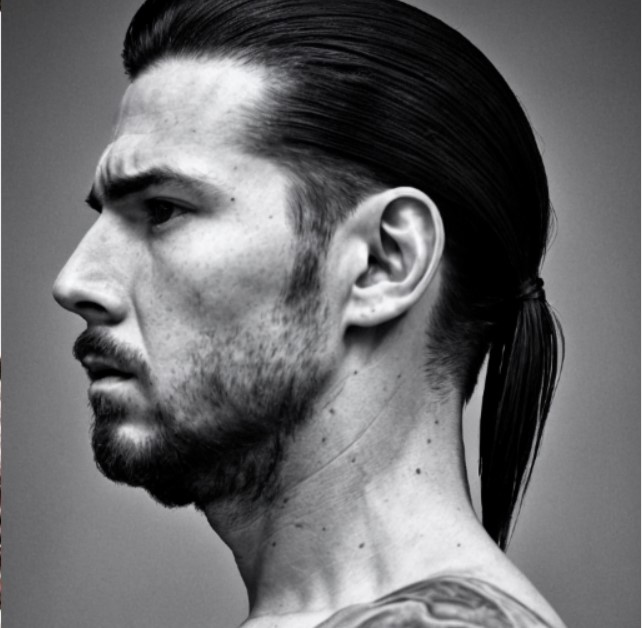
Emad Morpheus is a tech enthusiast with a unique flair for AI and art. Backed by a Computer Science background, he dove into the captivating world of AI-driven image generation five years ago. Since then, he has been honing his skills and sharing his insights on AI art creation through his blog posts. Outside his tech-art sphere, Emad enjoys photography, hiking, and piano.

